Application & Claims
Parent’s Gateway Mobile Application
Parents Gateway is one of our school’s official communication platforms.
Please download the application in your mobile device by following the step-by-step guide below.
1. Open the Apple App Store or Google Play Store app on your mobile phone.
2. Search for the ‘Parents Gateway’ mobile app, or scan the QR code below.
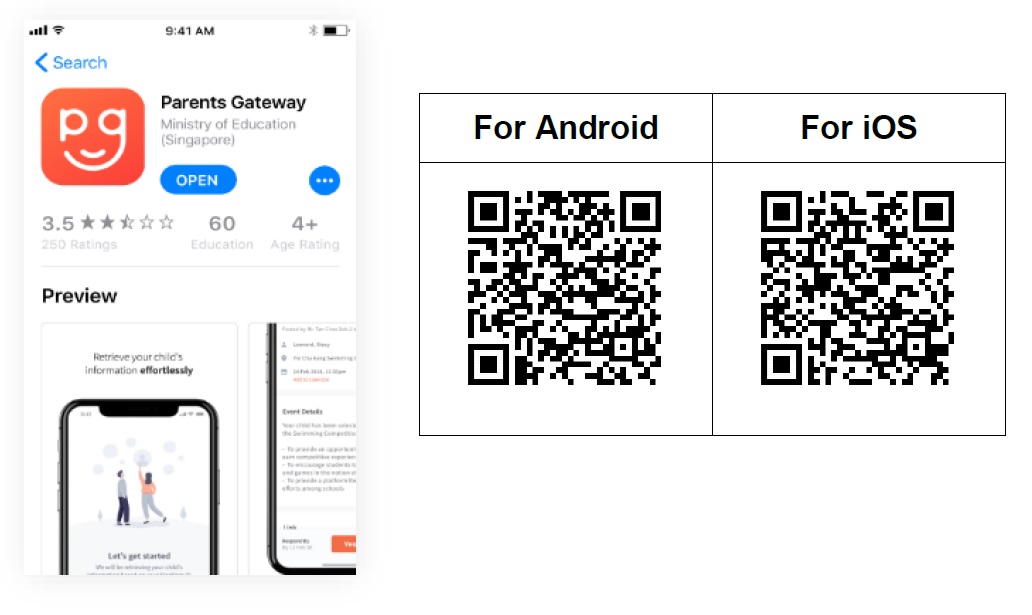
3. Download and install the app on your phone.
4. Enable ‘Allow Notifications’ to receive push notifications.
5. Log in the app with your SingPass. (If you have not yet registered for a SingPass or have not yet set up the 2FA, please visit the SingPass website (https://www.singpass.gov.sg) to do so.
Note: Supported OS versions – Android 5.0 or later & iOS 8.0 or later
You may also visit the website https://pg.moe.edu.sg/ or click on the video link to learn more about Parents Gateway.
Leave of Absence Form
To downlod the form, please click on the link below.
Leave of Absence
Group Personal Accident Insurance for Students
- NTUC Income Insurance Co-Operative Ltd.
E-Submission Portal
Product Fact Sheet

